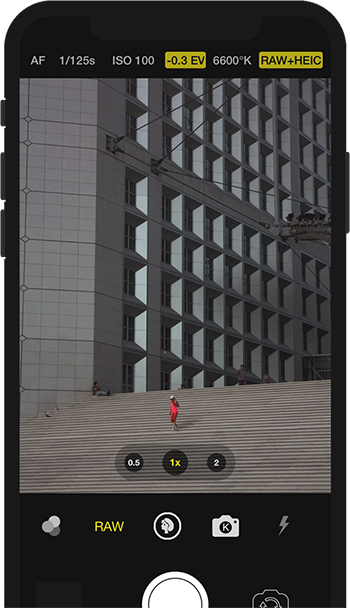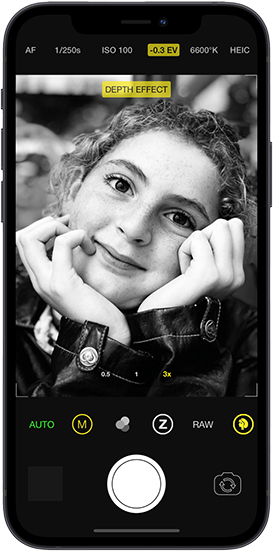Custom Film Simulations
With Vistax custom film simulations, and support for .cube LUT files, you can design your own color and contrast alterations using Photoshop® or other photo editing apps - and import the result straight into Vistax. Use the result live in the viewfinder, or edit images from your device’s library, all in wide-gamut color.